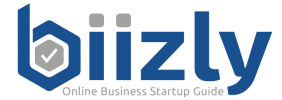Starting (or creating) a website nowadays is easy as making a cheeseburger (or probably easier). Since you want to start a website very fast, you are at the right place. Just follow these 5 easy steps and you will have a website up and running in 30 minutes or less:
1. Start at Hostgator
With Hostgator* you have everything you need to start and setup your site fast.
2. Find the right domain name. ($12.95/yr)
(Use the promo-code SPRING2017 to get the domain for $4,99)
The recommendations are that you register a .com domain. Since all best .com options are already taken, you should come up with your own word (or a blended one) that does not exist in a dictionary. (Take for example some brands: Goolge, Ebay, Netflix, Zillow, Etsy, Bitly and so on.) biizly, this site, is just another example.
In the appropriate filed insert your desired domain name. (You will get info if the domain is available or not). When you come up with an available domain name, think over if that is the one you like (or need).
3. Select a hosting plan. (From 3.95/mo if pay for 36 months)
Select the WordPress Starter Plan for $14.95 a month or $95.40 a year, or the Hatching plan. ($10.95/mo or $39.94/yr). (Our suggestion is to go for the cheaper option, you can upgrade later if needed)
Enter your billing information, deselect all additional services (they are not necessary) and go to checkout to confirm your order.
4. Installation and initial setup of WordPress
After purchase, with the WordPress Starter Plan you will get you site already installed. (Some additional settings are required)
With the Hatching plan you have to go to your control panel at Hostgator (you will get access via email). Click the > WordPress – 1 Click Installation. First select the domain (live the directory empty). On the next screen you will enter some basic data (see image)
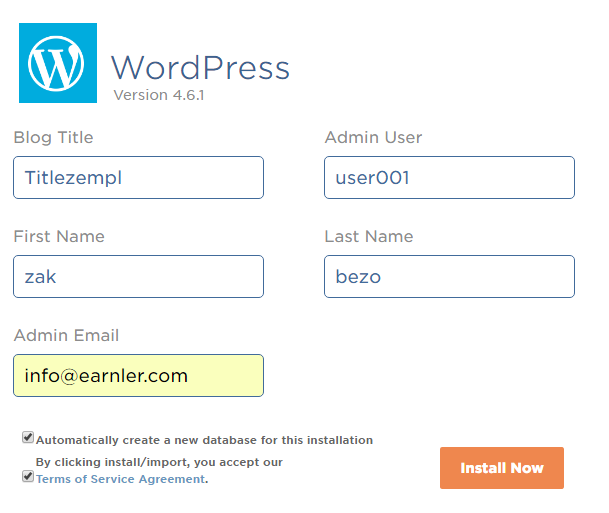
After clinking the “Install Now” button you will get your password and a link to follow, where you can log in to your site’s dashboard. Follow the simple steps in the installation guide. You can skip most of the unnecessary staff.
To change the current theme, while on the site’s dashboard, go to Appearance > WordPress.org Themes > Search: Spacious. Spacious is a free and clean theme that you can use for any type of site or topic. First install it and then activate.
Your site is set to go now.
5. Start Posting/Writing
Since you are still logged in, you can start posting. (If not, use your user name and password to login at http://yourdomain.com/wp-login.php) While in the dashboard, click at + New > Post and start writing your first post.
In these 5 simple steps you can get your web site running in no time. If you already did that congratulations! You have your own site now. Anyhow, before you start filling up your site with content there are some more things to do like; inserting a logo, setting up the main menu, setting the sidebar and footer and so on. But don’t worry. Everything is simple with WordPress. Easy like driving a car.
Since you have started your own site now you are ready to learn more on how to start and run an online business.
*Hostgator is one of the most reliable and affordable web hosting services available. Our site is hosted here. Perhaps there are other services as good as or even better than Hostgator but you wanted the Fastest Way to Start a Website, right? At Hostgator you can get both, domain name and a hosting plan. You can also install WordPress in one click. For this recommendation, we as biizly.com earn affiliate commission but you won’t pay more for the service. (Use the promo-code SPRING2017 to get discount). Thanks for your credit and trust.