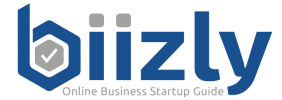Did you ever consider using Pinterest for business? Well, this is probably a must, and save your courage because this will surely take you off. Today more people are using Pinterest than ever! It’s time to set up your business account to experience the benefits.
A Pinterest survey showed that 61% of Pinners use Pinterest to plan a purchase and half of Pinners have purchased a product because of Pinterest.
Mainly known for browsing through the feed to find some inspiration, ideas and visually discover a new interest. Sometimes just finding the topics that people are interested in to spend their free time. Today, you can definitely take your web business to the next level using Pinterest, therefore their free platform and flexible ad products can take your brand to your potential clients. With just one click you’re leading them to have a look on your website or even make a purchase.
Although we connect Pinterest with creativity, there are tons of great tools that can help you create amazing pins and boards to show your ideas to the right people. One of these tools is certainly Canva, which is really easy to use. There aren’t any barriers on Pinterest, it’s really made to make your life more fun! When comparing Pinterest to Instagram, the ability to easily add links to your website is what sets Pinterest apart from Instagram as a powerful marketing tool.
Over the years Pinterest has been improving its technology and now there’s a detailed analytics on your Pinterest business profile.
There’s no more time to wait. Start using this powerful social network to boost your results. Stay focused because it’s time to show you which practices to use in order to stay on the top of the game and get your pins on the users’ home feed! If you’re not using Pinterest you may be missing the chances of winning customers every day!
That’s why you need to know how to set up your business account on Pinterest first!
Afterwards, follow these tips and tactics that should help you nail your Pinterest marketing strategy:
1. Write an engaging pins and content
We do learn more viciously, don’t we? Then this is what should we do to better catch our eye:
- Your pins should be vertical, that means 2:3 would be perfect not to lose any quality of the image. (Suggested size: 1000x1500px).
- Use description on the image too (you can use Canava) to attract the attention of the users.
- You should include a text description, in case people want to know more about your pin or your boards.
- Write a strong headline, so that you can call them to do another action.
- When creating your pins and boards, get them made in the same 3-4 definition of colors, so they could better remember them.
- You should brand your pins, it’s only just an advantage for yourself because your logo and your brand don’t get lost in the RePin shuffle.
- Learn always from your competition, follow them and copy some tactics they’re doing that you like.
Always put more effort and time on the quality of the pin because that’s what we want to see. Pack your story for your audience in a way you want to see it yourself because, remember that, what your aim is to leave a trace in those minds and make them your clients.
Never forget the famous AIDA model to remind you of the rules on how to do the fishing.
2. Lead your potential audience using Pinterest Ads
This is just another awesome approach you can use to spread out your voice about your brand. There are 4 ways to use Pinterest ads to boost up for quicker results.
Who doesn’t want their work to be on the top?
These Ad formats could be used for different objectives depending on what you would like to advertise.
Let’s dive in then!
- Promoted Pins is the first and the basic Ad format with only a single featured photo. All you need to do it set up your business profile and to have of course an active billing account.
- Promoted Video Pins as the name already says it all, you can publish a video format ad for a way to tell your tale to your audience. The length of the video depends on your choice.
- Promoted Carousels are a mix of different pictures if in case one isn’t enough, for example, if you’re promoting jewelry so you can put a great variety of it.
- Promoted App Pins is the last one you can try to do to promote your app on Pinterest. A great thing is that when promoting your app, people don’t need to leave Pinterest to download your app.
3. Optimize for search on Pinterest
Again like every search engine, we’re talking about the keywords. Just like Instagram, people can follow the hashtags they’re interested in.
Pinterest has 4 factors that determine if your pins do show on the front of their search:
- Domain Quality- use business profile, claim your website, enable rich pins on your account and just add as more pins as you can
- Pin Quality- determined how much people are engaged with your pins. Put more effort on your headline, image quality, monitor it all with Pinterest Analytics
- Pinner Quality- always remember to stay active, increase your saved pins and engage more
- Relevance- start by doing keywords research also consider looking at Pinterest categories.
4. Using group Boards
Another thing you can efficiently use is group boards. But what exactly are they?
A group board on Pinterest is owned by one person who adds other pinners who can then contribute pins to that board. Simply it’s a collaborative board. You can request to join a group board by contacting the owner, but they have to invite you to become a collaborator before you can pin it to that board. This is great because after the owner of the group board accepts you, you can easily pin it. The great news is that if you pin your content to the board, anyone who follows the board can see it. Also, the group boards are a good recourse of new audiences, including the owner’s audiences and any other collaborator’s audiences.
Pinterest has an algorithm that takes the repins and factors a repin rate for each pinner. The higher a pinner’s repin rate, the better Pinterest thinks of them, and the more likely their pins are to get shown to someone else. The group boards usually gain more followers than the usual ones because it has multiple contributors.
It’s all about those 3 strategies to find the perfect group boards:
- Search for influencers in your niche to find out what group boards they’ve joined
- Take advantage of your Pinterest analytics
- Browse for groups Boards on pingroupie.com
- Browse for groups Boards
- Create some yourself
5. You need Tailwind app for Pinterest
Tailwind is an app that allows you to schedule pins in advance. Also, it has some neat analytics features that help you track, for example, which of your pins are getting the most repins.
You can sign up for a free trial (no credit card required) and the paid version is 9.99$ monthly.
So, what has Tailwind to offer? Another 4 features to help the group boards.
- Interval Scheduling-Tailwind gives you a set schedule of time slots based on what they’ve found is most effective for your genre. When you find what works for you with help from Google Analytics
- How to tell the date last pinned- Tailwind allows you to keep track of your pins
- Pinterest Board Lists- Since you create your lists of group boards you can group them in the order you want. It is important to list them to have something in common.
- Tailwind Tribes-Tailwind Tribes are groups of like-minded Tailwind users who band together to share each others’ content. By collaborating in these, people can enjoy content from people they trust.
Now you’ve learned how to use Pinterest for business, how to bring more audience to your website and try the different tactics mentioned above to optimize your profile.
It’s your turn! Let us know what is and what’s not working for you in the comments!
For further reading and getting the most of Pinterest for business check these articles.
https://later.com/blog/pinterest-for-business/
https://www.postplanner.com/how-to-use-pinterest-for-business-beginner-guide/
https://www.jeffbullas.com/7-ways-to-use-pinterest-to-promote-your-business/
https://brilliantbusinessmoms.com/find-perfect-group-boards-pinterest-3-killer-strategies/