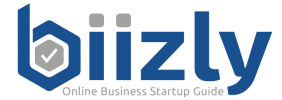Establishing web presence for your online venture follows the idea adoption and the conceptualization of your business. Creating a website has never been simpler as it is now. The website builders are relatively pain-free because most of them don’t require web coding or programing like HTML, CSS, PHP Java or so. Nowadays, providers have made the process of building a site so easy, with all of these “drag and drop” features as well as making them a good option for a low price, or some are offered even for free. So how do website builders work? It can be a tool or a program that can help you with your website design without manual code editing.
Establishing web presence for your online venture follows the idea adoption and the conceptualization of your business. Creating a website has never been simpler as it is now. The website builders are relatively pain-free because most of them don’t require web coding or programing like HTML, CSS, PHP Java or so. Nowadays, providers have made the process of building a site so easy, with all of these “drag and drop” features as well as making them a good option for a low price, or some are offered even for free. So how do website builders work? It can be a tool or a program that can help you with your website design without manual code editing.
Instead of hiring a company or a web developer to build a website for you from scratch, you can establish you web presence using website builder that is more affordable, faster and probably even more advanced. For example: take a look at the steps on how to use a online website builder (after you choose one – options below in the text):
- The first thing you need to do is to choose a template that is the best choice for your online business. Usually, you have a whole library from templates that every online website builder has.
- Every template comes with an editor that allows you to create/insert content and make changes with the build-in elements and content.
- Of course, you can add your own elements and widgets to your site. Remember that your site has to have the basic sections from header and footer section, contact form section, blog section, social sharing buttons, and so on.
When choosing the best builder for your site, you need to pay attention to some important things:
- What are its features? ( You need to explore what kinds of integrations and features your website builders provides)
- What is the real cost of use (prices, hidden fees, upgrades, hosting) ? (Usually, websites limit their list of features for their free versions, that’s why you need to check what is included in the free version and decide if you need a paid plan. Also, don’t forget that you’ll need to pay for hosting for you page)
- Is it easy to use? ( Generally, website builders are simple to use so that you won’t waste time and money on web developers)
- Does it offer SEO optimization? ( You need to check if a website builder provides the best practices to rank your site higher on the search engines)
- Does it offer service support? ( This is really important because if you run into issues you can ask for help from someone from customer support.
- Will it load your site fast? ( This feature is extremely important for your website’s success. You need to explore if your website builder can optimize your website for maximum loading speed. The hosing plan is also important)
So, which is the best website builder for online businesses? Our list starts with WordPress.
WordPress
WordPress (also known as a self-hosted WordPress) is a software that you can download and install on any web host. Usually the hosting providers (most of them) enable you to install WordPress with just one click. You could choose WordPress because it’s the most affordable option on a long run and still is the most advanced and highly customizable web system out there. As an all around web system WordPress is way more than just a blogging platform. Is a good option for people who want to start an online business of any kind (blog, magazine, eShop, forum, social network etc.) and want to take full control over their site.
You don’t need tech-savvy skills to use it but you need to spend some time to learn how to use it. But don’t worry if you need any help, in section 3.3. Initial Website Build and First Outreach from our guide, we have a whole section explaining the initial process to create your web presence using WordPress.
According to our opinion, WordPress is still one of the best website builders for online businesses out there. Let’s help you choose whether you should start using this platform.
Pros & Cons
– Most affordable and most advanced website builder
– Over 54000 free and paid plugins for WordPress users
– Best SEO practices (friendly for Google search)
– Requires no experience or technical skills to start
– Ideal for blogging sites, over thousands of themes available
– Can be used for any type of online business (blog, online store, magazine, forum, social network etc.)
– Amazing UX experience on mobile devices
– Open source platform (customize it as you need)
– Free support from WordPress developers and endless web and video resources and tutorials
There aren’t many downfalls from using WordPress website builder but we need to mention that it is a little bit more difficult to use than the other mentioned website builders. You will need to spend more time tweaking your site’s appearance, you will need to install lots of plugins for additional features and you need to pay attention to the consistent updates of the WordPress system, the theme and the plugins.
Pricing
The WordPress system itself is free, but you need a high quality hosting plans that start from $7 a month. (For your first purchase of hosting if you pay for 3 years in advance you can get hosting even for $3 a month). As your business’s website grow you may need to upgrade your plan to better suite your needs.
Wix
Another great website builder on our list is Wix. It has tons of great features, from its drag-and-drop functionality, 500+ professionally designed themes to choose from, to its Wix app market. You can find help anywhere on a Wix site, just clicking the button for help. It is a great option because Wix is mostly known for its powerful themes covering all business types. Wix allows you to make a fully functional site adding contact forms, manage your finances, create customized surveys, or edit your page with video in the background.
Pros & Cons
-It requires zero coding knowledge
-Excellent creative control over the site
-In house SEO optimization tools system
Although you can have a wide range of templates, once your website goes live, you can’t switch to another template.
Pricing
You can choose one of the seven plans Wix has divided for non-commerce or commerce sites. The most basic starts with $4.50/ month and the full suite plan for business costs $35/month. Another questionable thing is whether this website builder is a good option for the money.
Squarespace
Squarespace is another tool to make your online business stand out. It offers a wide range of features including designing flexible portfolios, integrated powerful blogging tools, build-in SEO tools as well as for analytics tools. With Squarespace, you can manage your site on your phone. What’s more is that you can add some features such as an announcement bar, mobile information bar which can track you with information about your visitors using mobiles. Also, you can benefit from the 24/7 email support.
Pros & Cons
-The most professionally designed templates
-Social media integration
-Build a great online presence
Squarespace is not as easy to be used as the previous website builders. Still, it requires some time to explore and learn how to use this tool.
Pricing
It doesn’t have a free plan offer but you can try it for free for 14 days. The most basic plan for personal use is $12/month and for the most advanced e-commerce sites, the price is $40/month.
GoDaddy
In case you need to get online quickly then consider GoDaddy as a good option. Thanks to its ADI ( Artificial Design Intelligence) feature your site can be set up in a really short time. This tool also has the drag and drop feature but can’t be compared to the previous tools for the creative themes. So if you’re focused to create a creative site then GoDaddy might not be the perfect fit for your online business.
Pros & Cons
– Requires minimum effort from your side since its ADI can do it for you
– Can help you build fast running site
Lacks creative and customized themes and it’s not very suitable for big e-commerce sites.
Pricing
This tool offers a 30 days free trial period. However, GoDaddy’s pricing plans vary from $10/month (the most basic plan) to $25/month.
Weebly
Weebly might be the best option for the money. Its plans start from $6/month when paid annually. Also, this tool has the drag and drop feature but compared to the other website builders is more difficult to be used. However, if you’re a coder you can access Weebly’s Code Editor to better personalize your site. This tool has a huge app center including apps for every category you’ll need.
Pros & Cons
-Can help you boost your SEO efforts
– Newbies can save on startup costs
However, consider that in the premium plan you’ll need to install most of the apps and this can make your page heavier.
Pricing
As we mentioned earlier, you can have a personal plan for only $6/month. Weebly’s most upgraded plan costs $26/month.
Making the right choice usually depends on what your website is about as well as making it an even better visual experience for your audience. It’s alright to spend some time designing your page but remember that even more important is to always aim to fulfill it with quality and rich content. However, we recommend WordPress for newbies because it’s really easy to set up your page with it. This platform comes with a comprehensive Content Management System to help you build any kind of professional business website. Considering that its easy to use and run, you can focus more to write engaging content to publish on your blog.
But don’t forget that even though you can use WordPress for free, you’ll still need to pay for a hosting plan. According to us, the best hosting platforms you can use for your site are HostGator and BlueHost, but if you need even better hosing plan, SiteGround is worth considering with its GoGeek plan starting from $13.99/ month.
If you need further help to start your online business you might consider using our Online Startup Checklist to mark your progress.
Sources:
9 Best Small Business Website Builders (websitebuilderexpert.com)
WordPress vs WordPress.com (wordpress.org)
The Pros and Cons of Choosing WordPress for your Website CMS (arcstone.com)
How to Start a WordPress Blog the RIGHT WAY in 7 Easy Steps (2020) (wpbeginner.com)